Economy
Pro features that put you in
control.
As low as
Value
Get started with the provisioning you
need.
As low as
Deluxe
More visitors with integrated
SEO wizard.
As low as
Ultimate
More websites. More storage.
More security.
As low as
Economy
Pro features that put you in
control.
As low as
Details
- Storage: 40 GB*
- 2 GB RAM
- Bandwidth: Unlimited
- Keep your Windows VPS clean with Parallels Plesk
- Managed services come standard
- Provisioning that’ll rock your world
- Build your business on Windows
- Processing power to spare
- Provision-free upgrades
- 24/7 Phone Support
*Disk space includes operating system files, which can be close to 24 GB on a Windows server. Please take that into consideration when choosing a server size that best fits your needs.
Value
Get started with the provisioning you
need.
As low as
Details
- Storage: 90 GB*
- 3 GB RAM
- Bandwidth: Unlimited
- Keep your Windows VPS clean with Parallels Plesk
- Managed services come standard
- Provisioning that’ll rock your world
- Build your business on Windows
- Processing power to spare
- Provision-free upgrades
- 24/7 Phone Support
*Disk space includes operating system files, which can be close to 24 GB on a Windows server. Please take that into consideration when choosing a server size that best fits your needs.
Deluxe
More visitors with integrated
SEO wizard.
As low as
Details
- Storage: 120 GB*
- 4 GB RAM
- Bandwidth: Unlimited
- Keep your Windows VPS clean with Parallels Plesk
- Managed services come standard
- Provisioning that’ll rock your world
- Build your business on Windows
- Processing power to spare
- Provision-free upgrades
- 24/7 Phone Support
*Disk space includes operating system files, which can be close to 24 GB on a Windows server. Please take that into consideration when choosing a server size that best fits your needs
Ultimate
More websites. More storage.
More security.
As low as
Details
- Storage: 240 GB*
- 8 GB RAM
- Bandwidth: Unlimited
- Keep your Windows VPS clean with Parallels Plesk
- Managed services come standard
- Provisioning that’ll rock your world
- Build your business on Windows
- Processing power to spare
- Provision-free upgrades
- 24/7 Phone Support
*Disk space includes operating system files, which can be close to 24 GB on a Windows server. Please take that into consideration when choosing a server size that best fits your needs.
Not Interested in Windows?
Check out our Linux VPS Plans
Detailed server specs
Host server:
- Processor type: 2x Intel E5-2620v3
- Processor Cache: 15M Cache
- Processor hard disk: 2x 600GB HDD
Each multi-tenant Virtual Machine provides:
- 5,000 SMTP relays
- File and DB backups
- Windows with Plesk available (managed & fully managed)
- 1 SSL certificate – 1 year free *2
Check out
Features | Management Plans | FAQs
VPS Hosting redesigned for speed and ease.
Processing power to spare.
Our servers are amped up and ready to go with the latest-gen Intel® processors.
Provisioning that'll rock your world.
Some places take hours to get your Windows VPS hosting server online. We’ll have you up and running in minutes.
Managed services come standard.
We take care of patching, security monitoring, backups and more so you can focus on your business.
Build your business on Windows.
If ASP or ASP.NET is your jam, our high-performance Windows plans are built for you.
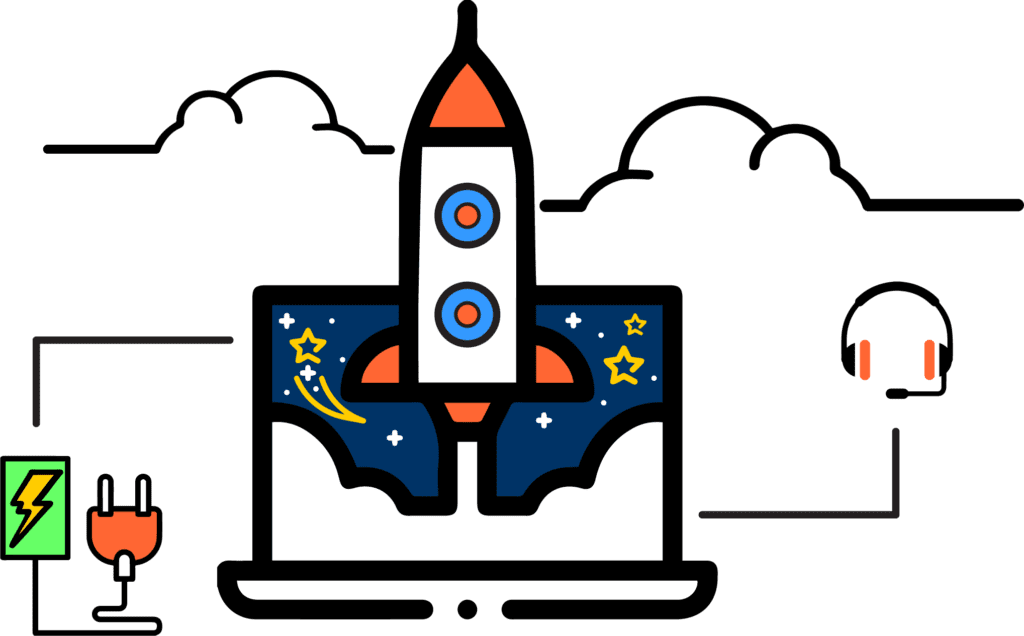
VPS Hosting redesigned for speed and ease.
Processing power to spare.
Our servers are amped up and ready to go with the latest-gen Intel® processors.
Provisioning that'll rock your world.
Some places take hours to get your Windows VPS hosting server online. We’ll have you up and running in minutes.
Managed services come standard.
We take care of patching, security monitoring, backups and more so you can focus on your business.
Build your business on Windows.
If ASP or ASP.NET is your jam, our high-performance Windows plans are built for you.
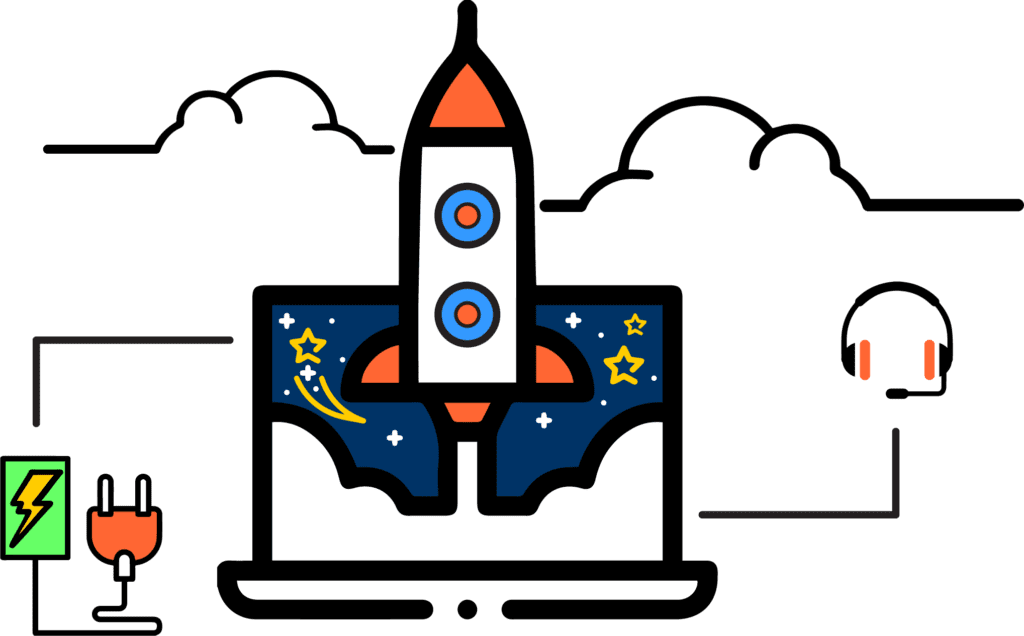
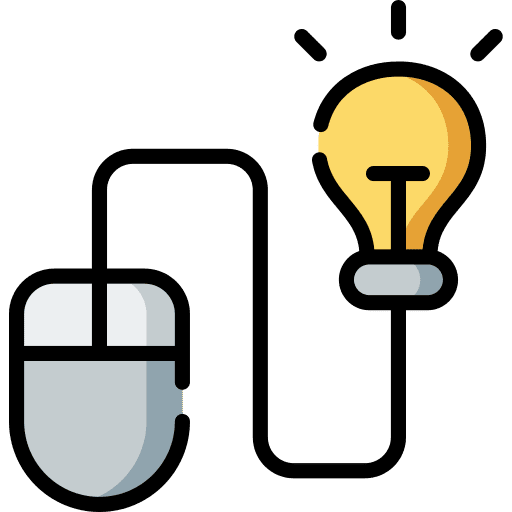
Keep your Windows VPS clean with Plesk.
Easily manage all aspects of your Windows VPS hosting server with one of the top control panels for Windows.
Provision-free upgrades.
We won’t put your success on hold. Upgrade your plan anytime without having to re-provision.
Never lose your work again.
Travel back in time (kind of) to reclaim lost files with Site Backup. (optional).
Need MySQL? You got it.
What Windows server would be complete without Microsoft’s most popular database? Not ours, that’s for sure. Get SQL Server 2012 or 2014 with all of our Windows server plans.
Keep your Windows VPS clean with Plesk.
Easily manage all aspects of your Windows VPS hosting server with one of the top control panels for Windows.
Provision-free upgrades.
We won’t put your success on hold. Upgrade your plan anytime without having to re-provision.
Never lose your work again.
Travel back in time (kind of) to reclaim lost files with Site Backup. (optional).
Need MySQL? You got it.
What Windows server would be complete without Microsoft’s most popular database? Not ours, that’s for sure. Get SQL Server 2012 or 2014 with all of our Windows server plans.
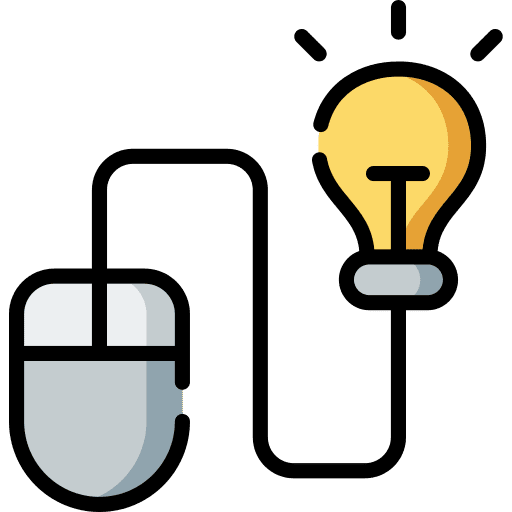
VPS Hosting Management Levels

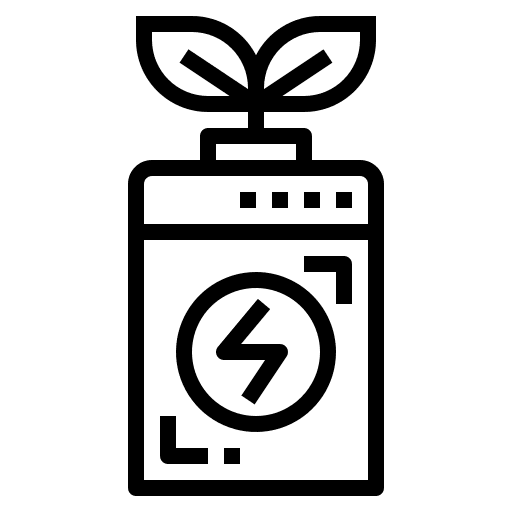
Need similar power but a simpler solution?
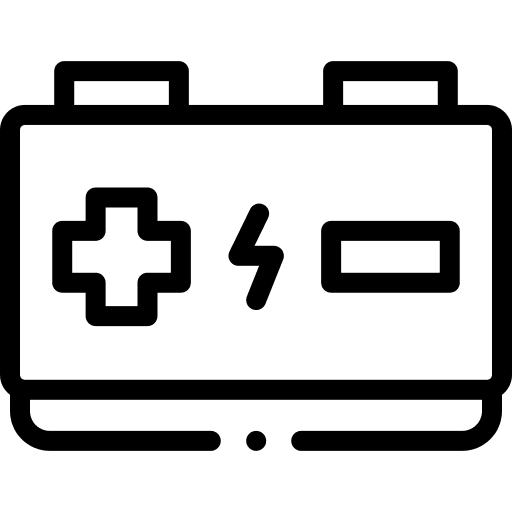
Need more power and resources?
Your questions, our answers
When should I move to Windows VPS hosting?
If you’re outgrowing your web hosting or simply want more control, a Windows VPS (Virtual Private Server) is the next logical choice for your hosting needs. It gives you more freedom with root access, plus you can install an SSL certificate, as well as any type of software – all without the responsibility of a physical dedicated server.
On a shared server, you rely on the performance of the platform provided. By choosing Windows VPS, you get to select a configuration best suited for your applications, requirements and growth.
What is a VPS used for?
A VPS allows you to host sites (storefront, e-commerce, content, media) and software applications (primarily web: portal, extranet, collaborative solutions, wiki, CRM) with ease. Unlike shared hosting, Windows VPS hosting allows multiple applications to be isolated from one another within the same container. While this VPS container shares physical resources (infrastructure) with other containers, its resources are dedicated to you.
How do I upgrade my Windows VPS hosting?
You can upgrade your VPS at any time, directly from your control panel. Your entire system (OS, software, settings) is saved; you don't need to make any changes. Once you select a plan, upgrading happens automatically within minutes.
Who can use a VPS?
Anybody with some technical skills; this is especially true for managed Windows VPS hosting. Required admin skills include access, file transfer, and configuration. We continue to develop more tools and features that will make it even easier to manage your server environment.
How do I migrate my web hosting contents to Windows VPS hosting?
If you’re a current Sky Guardian shared hosting customer, our team can provide insights and share best practices for your migration. We also provide a paid migration service. Otherwise, it's up to you to migrate your data and applications onto the Windows VPS and reconfigure the DNS.
Disclaimers
Third-party logos and marks are registered trademarks of their respective owners. All rights reserved.
Products will automatically renew until cancelled. You may turn off the auto-renewal feature by visiting your Sky Guardian account.
* Requires annual/multi-year purchase paid in advance. Prices exclude VAT at 20%
* 1 Storage Capacity. The total amount of usable storage capacity for your particular Hosting Service(s) may differ from the represented capacity as there is required space for the operating system(s), system file(s) and other supporting file(s).
* 2 Managed level with 3 dedicated IPs set on to default plans.
* 3 SSL certificate is free for one year with any one-year hosting plan. After the initial year, the product will automatically renew at the then-current price until cancelled.
* 4 OS: Supported operating systems that are automatically installed during provisioning.
* 5 Patching: Server leverages patching tools available through its operating system or control panel to patch OS and LAMP.
* 6 Root access: Access to command line or other adminitrator-level tasks.
* 7 Control panel: Automated install/updates of 3rd party control panel.
* 8 APP installs & updates: Automated install/updates of 3rd party apps.
* 9 Security: Tipping Point with DDoS: Mitigation of DDoS security optimizations.
* 10Backups (Snapshot): Disaster Recovery (DR): snapshots taken every 10 days. Restores available for free. On-Demand: snapshots taken and available to restore upon customer prompt.
* 11 Migrations: Website and database migrations from internal or external hosting/server.
Products will automatically renew until cancelled. You may turn off the auto-renewal feature by visiting your GoDaddy account.
With managed and fully managed options, your root access can be enabled from the panel with one click. It’s set to “no root access” by default.
Need help? Call our after sales support team 24/7 at + (44) 20 3014 1446
Need help? Call our after sales support team
24/7 at + (44) 20 3014 1446
Need help?
Call our after sales support team 24/7 at
+ (44) 20 3014 1446
